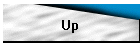GritNav

GritNav closes the loop during gritting operations.
It does this by providing a concise record of what has been
gritted and when.
This system was first in service in 2006
Reasons to exist:
Legal liability
Local councils have a legal
obligation to grit (apply salt) to primary roads in bad weather. Many
cases of injury and even death have led the victims of accidents to try
to obtain compensation from the council. If the council cannot prove
that they have complied with their duty they can be found against. This
has led to many councils adopting a policy of ¨paying out¨ rather than
take on a defence which could take years to progress through the court
system. Gritter drivers and their unions are keen not to see their
members in court giving evidence. Thus there is a need to accurately
record which roads and when (and how) were gritted. Moreover it is not
just good enough to record as all that provides is evidence. What is
required is a system to ensure all roads are covered and warn in real
time if sections are missed.
Safety
Gritter drivers are required to follow a precise route without
deviation. Routes are typically described on one or two sheets of typed
instructions with many small map details. Not only do they have to drive
but also control the gritting equipment, ploughs, spinners, radio etc.
This is often at night and always in bad weather. Governments have
banned drivers from using mobile phones, unless hands free, as it has
been clearly shown to be a danger. Thus a need arises to reduce gritter
driver workloads.
Economic & Environmental
To overcome some of the workload issues many gritters have two man
crews. This is clearly a cost factor. Missed roads require return visits
leading to more time and fuel being used. Poor control of the equipment
can lead to excess salt being used, which is costly and environmentally
harmful. Under-salting is equally bad as the required level of
protection is not achieved.
Management and Process Control
Road department managers have a tough job balancing the needs of
accident prevention and budget limits. They need accurate data on which
to do their job and assist with planning for future years. The logging
and display of roads covered, and when, allows for routes to be
optimised. Roads which are covered too frequently or not at all can be
identified. Gritters travelling long distances to get to their area
results in dead time and the unproductive use of men and equipment.
The Solution
It was the City of Edinburgh that first drew up a
specification for a state of the art monitoring and driver guidance
system. It went out to competitive tender in early 2007. FleetTrack-Web developed the winning solution to the requirement specification.
Since then a mark two system has been developed in conjunction with the
staff at City of Edinburgh and West Lothian road departments. The
original systems were upgraded to the new standard in time for Winter
2008.
The system uses FleetTrack-Web current
‘FleetTrack’ vehicle tracking system as it basis. The in-vehicle
equipment is augmented by the addition of an automotive PC unit and
touch screen. Bespoke software mimics much of the functionality of a
regular satellite navigation system but with several key differences.
SatNavs typically strive to guide the driver along the fastest route
from A-B. In a road gritter this is not the case. The routes can be a
‘figure of eight’, include bus lanes, and are precise about which lane
is used on multi- lane roads. The routes with all their extra detail are
pre-loaded into the PC. Voice commands and a map display, just as per a
regular SatNav, guide the driver along the route. In addition to
navigation the system informs the driver of when gritting should be
applied and at what rate of spread, with etc. Moreover the system
monitors the vehicles progress along the route to check for any
deviation.
FleetTrack- Web GRITNAV System Summary
The system comprises of five elements:
1. A GPRS based tracking box, which
records vehicle movements.
2. The GritNav software program running on an on-board
PC.
3.
One or more mapping stations at the operations base(s).
4. A
route planning system.
5. A route simulator tool.
The GPRS based tracking box does the
following:
 |
It operates from the vehicles 24 Volt
supply. |
 |
It records ignition events. |
 |
It interfaces with the Gritters 'ping' sensor to
record when road grit was deposited. |
 |
It uses any preferred networks SIM card. |
 |
It employs a GPS receiver to provide positional
information. |
 |
It sends reports back, via the GPRS network, in
real-time. |
 |
It stores, for later transmission, reports if network
coverage is lost. |
 |
It is 100% automatic in operation. |
 |
It contains a backup battery should the vehicles
supply fail. |
 |
It interfaces to the GritNav on-board PC. |
 |
It is ‘over the air’ programmable. |
 |
It is programmable in terms of reporting rate;
distance/time or a combination of the two. i.e. 5 minutes and
or every 100 meters travelled. |
 |
It operates correctly even without the
On-board PC or software running. |
The GritNav On-board PC does the following:
 |
It operates from the vehicles 24 Volt
supply. |
 |
It drives an 8 inch or similar touchscreen LCD |
 |
It drives a loudspeaker for the driver to hear voice
commands. |
 |
It interfaces with the 'GPS' output on Econ and other
Gritter
control equipment. |
 |
It starts-up automatically with the ignition. |
 |
It shuts down automatically with the ignition. |
 |
It interfaces with the vehicle tracking box. |
 |
It is possible to adjust the brightness
for day or night time operation. |
The GritNav on-board software does the following:
 |
It provides a map showing the real time
position and heading of the vehicle. |
 |
It allows the drivers to select their name from a
list. |
 |
It allows the drivers to select their allocated route
from a list. |
 |
It gives turn by turn directions both audio and visual
to guide the driver along that route. |
 |
It warns the driver of any deviation from that route. |
 |
It reports deviation to the base after 60 seconds if
not corrected by then. |
 |
It warns the driver of any excess speed whilst
gritting. |
 |
It reports excess speed to the base after 60 seconds
if not corrected by then. |
 |
It takes the max speed allowed from the route
description file. |
 |
It monitors changes to and transmit, via the tracking
box, the Econ settings in particular , Grit On/Off, Blast, set
width, and set rate. |
 |
It provides on-screen volume control. |
 |
It allows the driver to select recording of the route
at one second resolution to assist with route planning. |
 |
It indicates by means of a coloured line the route
that the vehicle should follow. |
 |
It guides the vehicle to the start of any route from
any position. |
 |
It allows the driver to display the whole route at
once. |
 |
It allows the driver to single step through the route. |
 |
It allows any route to be started from any waypoint. |
 |
It indicates current progress along the route. |
 |
It allows the vehicle to be guided along bus only
routes and barred turns if required. |
 |
It generates automatic turn by turn instructions
and/or give instructions set at the planning stage. |
 |
It allows automatic instructions to be suppressed if
so set in the planning. |
 |
It warns of approaching junctions and repeat
instructions at each junction. |
 |
It provides for an on-screen keyboard. |
 |
It allows routes to be advanced and retarded to avoid
sections of the route that are blocked. |
 |
It allows routes to be updated over-the-air. |
 |
It allows messages to be displayed to the driver from
the base station. |
 |
It allows messages to be spoken to the driver from the
base station. |
 |
It allows routes to be selected and run from the base
station. |
 |
It indicates to the driver if grit should be on or off
and if the Econ is set differently. |
 |
It is able to operate in a patrol mode where any blast
gritting is detected and reported to base. |
 |
It is possible to pause any route at any time to allow
grit replenishment and comfort breaks. |
 |
It indicates by spoken word to the driver when ready
to operate. |
 |
It allows a custom pronunciation file to be used. |
 |
It reports each waypoint achieved and the Econ
settings used. |
 |
It reports all driver inputs and
changes to the system settings. |
The Mapping Station does the following:
(It is possible to have more than one mapping station operating
the system.)
 |
It displays on a map the position of
all of the vehicles in real-time. |
 |
It is zoomable down to street level. |
 |
It is able to display the vehicle reference and
drivers name beside each vehicle symbol. |
 |
It displays any vehicles speed. |
 |
It is possible to do a replay of any vehicle on any
day. |
 |
It is possible to do leave a snail trial either live
or as a replay which changes colour as the ping sensor detects
gritting. |
 |
It is possible to overlay any grit route on the
mapping station to observe progress along that route, live or
in replay. |
 |
It is able to produce reports as required, at any
time, including: |
 |
Journey report |
 |
Address Report |
 |
Deviation report. |
 |
Waypoints achieved report. |
 |
Advance/Retard reports. |
 |
Routes start and end reports. |
 |
Any combination of the above. |
 |
It provides a summary of the fleets status at any time
showing:
 |
Time of last report. |
 |
Date of last report. |
 |
Speed at last position |
 |
Age of last report. |
 |
Navigation status. |
 |
Drivers Name. |
 |
Position along route. |
 |
Address (optional) |
|
 |
It is possible to send a message to any vehicle
visually, spoken or both. |
 |
It is possible to send updates to any routes or
drivers list in any vehicle. |
 |
It is possible to find the nearest (driving and linear
distances) 10 vehicles to any point on the map to facilitate a
rapid response. |
 |
It logs all data received and messages sent. |
 |
It provides a regular vehicle / asset tracking system
during summer operation. |
 |
It runs automatically 24/7 |
The Grit Route Planning System does the following:
 |
It allows routes to be captured by
clicking on a map view to define waypoints. |
 |
It displays the route taken between those waypoints. |
 |
It displays the instructions to be spoken along the
route. |
 |
It allows the insertion of custom instructions. |
 |
It allows the suppression of automatically generated
commands. |
 |
It is possible to store and retrieve routes. |
 |
It generates the route files required by the vehicles
and the mapping stations. |
 |
It allows routes to be planned along bus only lanes,
barred turns etc. |
 |
It operates on a desktop PC running Windows. |
 |
It uses the same mapping standard as the vehicle,
mapping station and simulator. |
 |
It displays routes as a whole or allow routes to be
stepped through. |
 |
It allows waypoints to be moved by dragging. |
 |
It allows waypoints to be added at any point and the
route recalculated. |
 |
It allows any waypoint to be deleted ant the route
recalculated. |
 |
It allows any instruction to be changed. |
 |
It allows the pronunciation of any word
or place name to be edited. |
The Grit Simulation System (GritSim)
 |
It allows any route to be selected and
run automatically. |
 |
It appears the same as the display in the vehicle. |
 |
It sounds the same as the system in the vehicle. |
 |
It progresses along the route at a speed selected by
the user. |
 |
It is the same as if the route were being driven. |
 |
It operates on a desktop PC running
windows. |
back